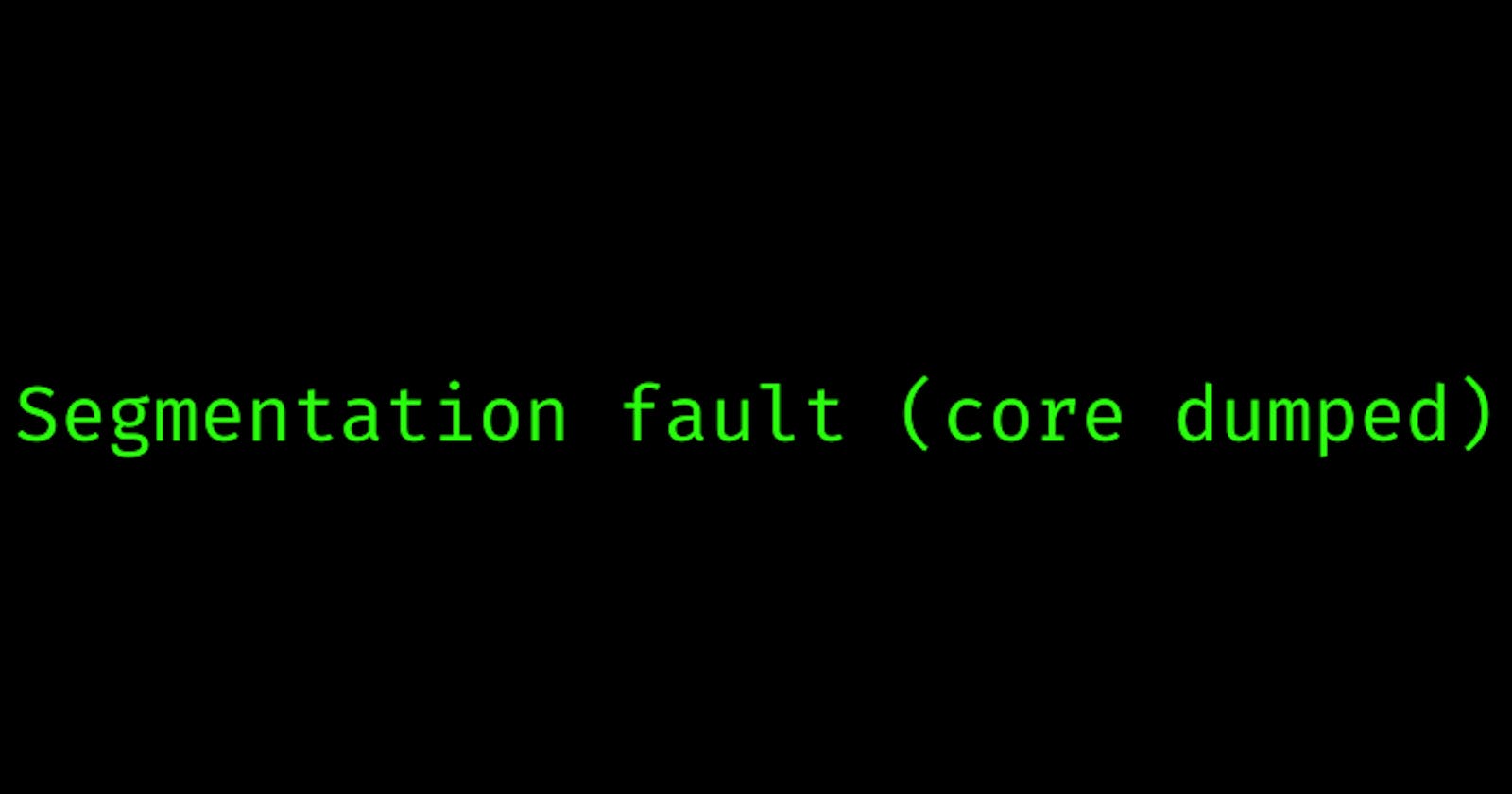Hi everyone! My name is Ethan Rodrigo and I'm a sixteen-year-old teenager trying to balance the pressure of exams and schoolwork. On top of that, I started learning to code when I was only fourteen.
At first, it was a real challenge. I struggle to understand most of the concepts, and at certain times I felt like giving up. It was all because of the red sentences generated by the compiler (or the interpreter).
Yet, here I am in love

Not with a real human, but with debugging. How did I go from feeling frustrated to feeling in love? Let me tell you my story.
It was not love at first sight
When the world was under lockdown, I decided to learn how to program. I began by writing some simple and rewarding code snippets, such as the classic Hello World. Everything was going great until...
the long red color sentences started to show up in the terminal. They say the error was on line 505, though I just had only written 10 lines of code.
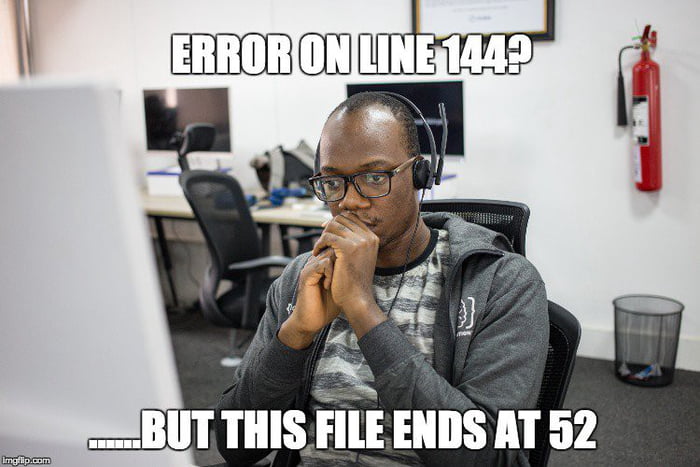
Even when I attempted to copy-paste the code from tutorials during my Tutorial Hell phase, I still encountered numerous errors. I would often spend days or even months attempting to work out what was wrong with my code, leaving me feeling both frustrated and disappointed in myself.

Anyway, everything changed when my mindset shifted.
How I started loving the process
Last May (2022), I had a great idea for an app, but I had no experience coding an android app - not even a Hello World. So, I decided to do some research and start learning. I used the trial-and-error method for learning, which basically means learning by doing. On the way, I encountered quite a few bugs, and debugging them was a pleasing activity. My whole perspective changed, and what I used to hate has now become something I love.
It's not that I am completely free of errors now - I still face errors that can take days or even weeks to debug. Although the progress I make while debugging is amazing. Every time I go through the breakpoints and find the bug, I feel smart. Going further and fixing the bug puts me on the throne and gives me a great sense of accomplishment.
How you can start loving debugging
Do you also hate debugging? Does that cute little bug in your code kills your enthusiasm? Let me give a few tips to overcome the fear of debugging and start loving the process.
1. Develop a growth mindset

Developing a growth mindset can be incredibly helpful when it comes to debugging. A growth mindset is a belief that you can improve your abilities and intelligence over time with learning and effort. Rather than seeing obstacles as a failure, this mentality allows you to see them as an opportunity to learn something new.
Likewise, while debugging you can see the bugs as learning opportunities. Instead of feeling overwhelmed and exhausted by the errors, you can use them as a chance to improve your coding skills. This mindset also helps you to try different solutions and be more creative in problem-solving.
2. Take regular breaks

We are not robots, are we? Thus we can't work 24/7, and we need breaks. Staring at an error and obsessing over it can leave you feeling overwhelmed and burnt out, making your day unproductive and draining.
Therefore my advice (not only me but most professionals say this) is; GO AND TOUCH SOME GRASS! Taking your eyes off the screen and going for a walk helps you to stay productive throughout the process of debugging, making it less frustrating.
Taking a break can get you back on track with feeling refreshed and energized, as well as give you a new take on the problem. It will clear your head and let you see what you may have missed before. Therefore, don't be afraid to take a few moments for yourself when you're feeling stuck or overwhelmed.
3. Avoid tutorial hell

When you're learning, everything seems easy and smooth. You can watch an eleven-hour tutorial, copy some code snippets, run them, and feel like a programmer already. It's called Tutorial Hell as it can make you feel like you've mastered the material just by watching, the annoyance starts when you start to apply it in real-life projects.
My number one piece of advice for anyone getting started with programming is to START DOING PROJECTS. Learning is essential, of course, but don't spend more time learning than actually putting your knowledge into practice.
As you take on projects, you'll inevitably run into errors, however, a growth mindset allows you to view these as chances to learn. Each time you fix a bug, you'll become more comfortable with debugging, and eventually, you will start loving debugging.
4. Seek help

In life, we can't always rely on ourselves. We need help from others to live a happy life. The same applies while debugging, there may be times when seeking help is the best solution.
If you are out of solutions, you can turn to resources like Google or AI tools such as ChatGPT, which I use to aid in my debugging process.
Also, consider asking for help from real human beings. Posting questions on forums like StackOverflow can connect you with professionals who are willing to offer their expertise. Although you may encounter rude responses, it's still worth trying. Additionally, there are friendly communities on Discord servers where you can find and interact with other developers.
Remember, asking for help is not a weakness; therefore, don't be afraid to ask questions.
5. Practice, Practice and Practice
For me, quitting is not an option. I have been trying different approaches, and it has helped me in my journey of learning how to code.
Regular practices help you form a habit of continuous learning, which is incredibly valuable for a constantly developing field like programming. Also, keep on practicing helps you to develop and maintain a flow, where you can be fully engaged and focused. Eventually, it will lead to improvements in your code.
Here's a tip; practice with debugging tools. I know console.log("Here") is the best debugging tool, but...

Other powerful debugging tools, such as the debugger in an IDE, can save time and fix bugs with less effort.
Conclusion
With that, we come to the end of my love story. I would like to express my gratitude for taking the time to read this article.
If you found this article informative and interesting, let's connect on LinkedIn, Twitter, and Instagram.